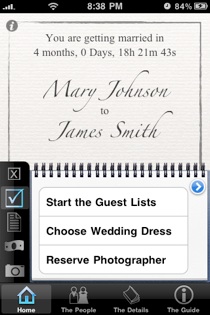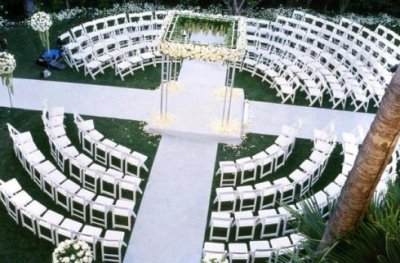The Complete Wedding Planning app for the iPhone
iWedding Deluxe is the wedding planner app that will organize, guide and inspire you while keeping all the vital information at your fingertips.
It is a feature packed planner with Todo lists, Budget Planning, Notes, Photos, recording of nearly every business detail imaginable, Guest lists, Seating Plans, Reception Wedding Entertainment, Wedding Guides, Inspiration, Blogs and even integration with Social Networks such as Twitter and Facebook.
In short Bridezilla's, iWedding Deluxe the only wedding app you will ever need!!
Savvy Cinderella Reviews: iWedding Deluxe for iPhone and iPod Touch
Are you newly engaged but still running a busy life with work, friends, family, pets, and anything else piled on top of planning for your dream wedding? We’re all busy, and planning an entire wedding can be completely daunting. There are plenty of solutions out there to help a busy bride-to-be, but this one caught our eye. It seems like our lives revolve around our cell phones—so what if your wedding planning could, too?
The iWedding Deluxe application for iPhone and iPod Touch promises to help you with all aspects of planning for your wedding. At first glance, it sounds strange—why would you want, need, or be able to plan your entire wedding on your phone? The more we looked into the application, however, the more it honestly made sense. Do you have a long commute on the subway, train, or bus to work every day? Odds are you’ll be checking your phone or iPod, anyway, so why not take a few extra minutes to add a few more relatives to your guest list? Or browse for inspirational wedding dresses? Or keep track of your budget (automatically or manually!)? The list goes on. And, there’s the added bonus of not having to lug around entire portfolios of your wedding planning inspiration, papers, magazine articles and photos, fabric samples, color swatches—you get the picture! Check out some of favorite features from the iWedding Deluxe application below:
- Easy-to-Use Homepage: iWedding Deluxe gets straight down to business, giving you the ultimate countdown to your wedding day in months, days, hours, minutes, and seconds. Perfect for the micro-manager! A checklist is presented right away, with options such as “Start the Guest List” and “Reserve Photographer.” The homepage also offers quick access to the Quickview Binder of the app, which holds all of your information in easy, organized tabs. The To-Do list is customizable, and can also update itself with scheduled items (say, reserving a venue on a specific date, or fitting yourself into a stylist’s schedule).
- Manual or Automatic Budget Control: iWedding Deluxe is on top of your spending, so you don’t have to be! Your budget can be set and controlled automatically or manually. If you choose to have it be updated automatically, the application will track the cost of every item entered in by you, and will log the prices accordingly. Choosing to manually control your budget is just as it sounds: you have to enter every item into your budget by hand. This may sound time consuming, but we imagine this could be quite helpful if your wedding is DIY-heavy; you will be able to distinguish between which parts of the wedding you’re doing by hand, and which parts are being done with outside assistance. On top of all of that, iWedding Deluxe offers you budgeting assistance by giving you the approximate wedding industry percentage target of your budget and what percentage your selection actually is. It is a quick, handy scope of the wedding market business, which can be quite the scary beast.
- Flexibility with Invitees: The designers of iWedding Deluxe obviously understood the complexities of a long wedding guest list. The possibilities of how to enter a person as a “guest” at your wedding seem endless. You can easily add guests (one by one or in multiples) to your list through your Contacts on your iPhone or iTouch, complete with their contact information, significant others, etc. Guests can also be entered manually, and all guests can be recorded as staying all day or only for the evening. iWedding Deluxe also makes it incredibly easy to track your progress with your guests, from whether or not you sent them an invitation, if they RSVPed, to the status of their attendance for your big day. You can record their meal choice for the reception, if they are bringing guests, and where they should sit both for the rehearsal dinner and the reception. For after the wedding, you can record what gift they gave you, as well. The best part? All of this information is exportable through email!
- What You Want is What You See: Planning a wedding is a vast array of categories, details, notes, receipts, people, and lists. Thankfully enough, iWedding Deluxe recognized this easily, and brilliantly organized the application into modules. These modules can be removed, moved around, and altered to fit what you want for the planning of your wedding. Don’t feel the need to have the Inspiration module? Then remove it from your lineup. iWedding Deluxe flexes and changes to fit your needs and what you want or need to plan for your wedding—you aren’t locked into a set system of planning!
- Social Media Integration: Do you enjoy sharing all of the juicy details of your wedding planning with close family and friends? iWedding Deluxe allows you to do so easily with Twitter, TweetPhoto, and Facebook integration. Tweets can be sent out whenever you make a big decision, such as selecting a venue or dress, along with direct links to pictures—or, your Facebook can be updated instantly, photo albums can be made and uploaded quickly, and your wall is updated with all of your latest planning choices.

Overall, we loved what we saw in iWedding Deluxe. It is truly the most comprehensive, easy-to-use wedding application on the market, and, as their website so boldly states, their goal is to make sure iWedding Deluxe is the only wedding planning application you will ever need! This application truly has it all, and is even showing promise to be utilized as a tool by professional wedding planners (though their only complaint thus far is that you can only plan one wedding at a time in the application!). With an endless list of features that makes planning your wedding stress-free (well, reduced!) and portable, an easy-to-use interface, and a savvy price of £5.99 on iTunes’ App Store, there’s not much to complain about. Serendipity App Company has certainly hit the sweet spot with this powerful little tool!
Like what you’ve seen so far? Read more about iWeddingDeluxe: